Share
WHERE can I find which setting in my Mercedes-Benz?
Today we take a look at the impressive 360° view of Mercedes-Benz and show you how to find all the settings in no time. Take a look at our video, which shows how to use this function in practice.
1. Activate the 360° view: Start your Mercedes and navigate to the COMAND infotainment system. There you will find the option for the 360° view. Activate it to get a comprehensive view of your vehicle from different perspectives.
2. Navigate through the settings: Once activated, the 360° view gives you access to various settings. You can change the camera view, adjust brightness, and even save custom settings. Experiment with the options to find your preferred configuration.
( Data protection notice: By loading the video you accept YouTube's data protection declaration.)