Share
Android Auto: Weather
We take a closer look at the "Weather" function of your Android Auto system in your Mercedes. The integration of weather information in Android Auto offers a practical way to stay informed about current weather conditions while driving.
( Privacy notice: By loading the video, you accept YouTube's privacy policy.)
To use the weather function in your Android Auto system in your Mercedes, you can follow these steps:
-
Connect your smartphone to your Mercedes and activate Android Auto.
-
On your vehicle's infotainment display, you'll find various icons or apps that represent the features available on Android Auto. Look for the weather icon or weather app and select it.
-
Once you open the weather feature, you will see current weather information for your current location or for an area you have selected. This often includes details such as temperature, humidity, wind speed, precipitation forecast and much more.
This way, you can use the weather function in your Mercedes to always stay informed about the current weather conditions and plan your trips accordingly.