Share
The traffic light view
Traffic Light View (also known as Traffic Light Assist) is a feature that uses cameras and sensors to detect traffic lights and provide the driver with relevant information about them.
( Privacy notice: By loading the video, you accept YouTube's privacy policy.)
For example, the traffic light view can show the driver whether an upcoming traffic light is green or red. This information is usually shown in the vehicle's instrument cluster or head-up display. This allows the driver to better estimate when to brake or accelerate to make the journey more efficient and safer.
There are two ways to do this.
1. You go to the navigation and then to the Settings item. Then go to the advanced view and select "Augumented Reality"
From there you have the option to display the street name or house numbers. Below you will find the options for the "traffic light view".
2. To do this, navigate to the settings and then to Assistance. There is now a tab called "Traffic light view". Here we can explicitly switch the traffic light view on and off.