Share
How to easily change the background for Apple CarPlay in your Mercedes
Do you prefer to use Apple CarPlay instead of MBUX in your Mercedes-Benz and would like to change the background?
In this video, our product expert Joschka Gossel explains how you can change the background in your Mercedes-Benz with Apple CarPlay.
( Data protection notice: By loading the video you accept YouTube's data protection declaration.)
Step-by-step instructions:-
Connect: Make sure your iPhone is connected to the Apple CarPlay in your Mercedes.
-
Open CarPlay: Start CarPlay on your vehicle's infotainment system.
-
Open settings: Navigate to the CarPlay settings on the infotainment screen.
-
Change background: Select the background customization option. Here you can choose between predefined backgrounds or even upload your own image.
-
Save and enjoy: Confirm your selection and admire the new background that takes your CarPlay experience to a new level.