Share
Are you traveling in the mountains or just curious about the elevation differences on your route? You can easily display the altitude in your Mercedes-Benz navigation system. Find out how to activate this function and always keep track of your journey.
Step-by-step instructions: Display altitude in the Mercedes-Benz navigation system
-
Start navigation: Start the navigation system in your Mercedes-Benz.
-
Destination entry or route display: Select a destination or look at the route display to see the elevation data.
-
Open the navigation menu: Open the navigation system menu.
-
Show Altitude: Look for the Show Altitude option or a similar feature. This may vary depending on model and software version.
-
Confirmation: Confirm the selection and the altitude meters will be displayed on the screen.
In this video, our product expert Joschka Gossel shows you how you can permanently display the altitude in the navigation system of your Mercedes-Benz.
( Data protection notice: By loading the video you accept YouTube's data protection declaration.)