Share
Your personal efficiency upgrade: How to display the individual consumption of your Mercedes-Benz
Would you like to keep an eye on the individual consumption of your Mercedes-Benz? With the right knowledge, it's child's play. Here you can find out how you can display this important information quickly and easily.
Show individual consumption in your Mercedes-Benz
-
Call up vehicle information: Start your Mercedes-Benz and navigate to the “Vehicle information” menu item on the infotainment system.
-
Select consumption information: Search for and select the "Consumption" or "Consumption information" option.
-
Show individual consumption: Find the individual consumption setting and activate this option.
-
Start a journey: Start a journey and your individual consumption will be shown on the screen.
In this video, our product expert Joschka Gossel also explains how you can display your individual consumption using the Mercedes me app.
( Data protection notice: By loading the video you accept YouTube's data protection declaration.)