Share
use the Intelligent Light System
The Intelligent Light System (ILS) from Mercedes-Benz offers innovative lighting technology that not only ensures greater safety but also improved driving comfort. In this article, you will learn how to switch the Intelligent Light System on and off to enjoy the best possible lighting on your journeys.
Advantages of the Intelligent Light System:
Automatic adjustment: The ILS automatically adapts to the driving situation to ensure optimal illumination.
Better visibility: Various lighting functions, such as cornering lights and motorway lights, give you a better view of the road.
Greater safety: The Intelligent Light System helps to detect potential dangers early and increases safety when driving at night and in bad weather.
Activating and deactivating the Intelligent Light System in Mercedes-Benz
Activate driving lights: Make sure that the driving lights are switched on. The Intelligent Light System is usually coupled with the low beam.
Activate Intelligent Light System: Look for the vehicle settings or light options in the infotainment system menu. There you will find the option to activate the Intelligent Light System.
Make adjustments (optional): Depending on the model and equipment, you may also be able to make various settings for the ILS, such as the light distribution or the adaptive functions.
Disable Intelligent Light System: If you want to disable the Intelligent Light System, simply go to the light options in the menu and select the appropriate option to turn off the ILS.
In the following video, our product expert Joschka explains exactly how it works: