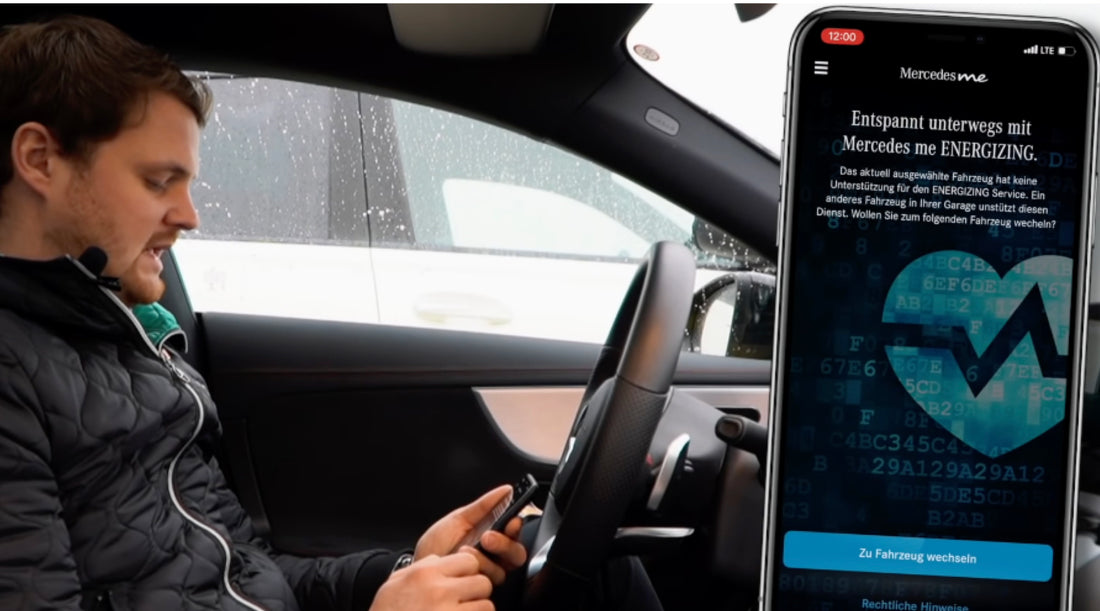
Share
How to connect your smartwatch to your Mercedes
More and more people are using smartwatches to organize their lives. Now you can also connect your smartwatch to your Mercedes. In this article we will show you how to do it and what you need.
( Privacy notice: By loading the video, you accept YouTube's privacy policy.)
-
Preparation : Make sure your smartwatch is connected to Garmin Connect and that the Garmin Connect app is installed on your smartphone. You should also make sure your smartphone is connected to your Mercedes vehicle, either via Bluetooth or another supported connection method.
-
Install Garmin Connect in your Mercedes : Check if your Mercedes vehicle offers the option to install third-party apps such as Garmin Connect. If so, download and install the Garmin Connect app from your vehicle's respective app store.
-
Setup in Garmin Connect : Open the Garmin Connect app on your smartphone and go to Settings. Look for the option to connect to a vehicle or vehicle integration.
-
Connect : Follow the instructions in the Garmin Connect app to connect to your Mercedes vehicle. This may require you to enter your vehicle identification number (VIN) or select specific vehicle information to complete the integration.
-
Use functionalities : After the connection is successfully established, you can use the functionalities of the Garmin Connect app directly from your Mercedes. This may include viewing fitness data, notifications or other relevant information, depending on the features Garmin Connect provides for vehicle integration.